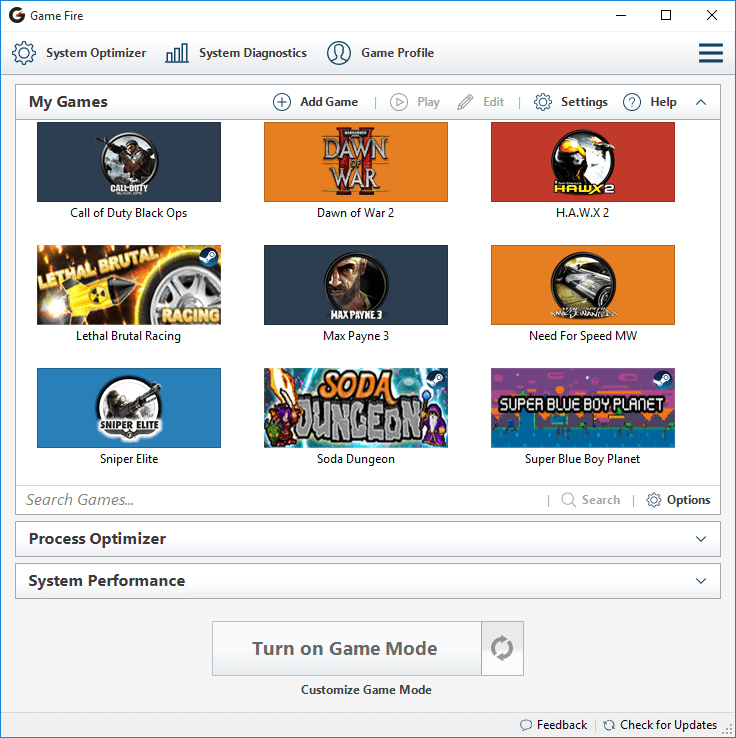
We at Smart PC Utilities are very excited to announce the release of Game Fire v6.2. This minor update for our game booster software brings new features, reliability enhancements and bug fixes. Currently the new update is available only for Pro users, however it will be available for Free users very soon.
Game Scanner is a new feature added to Game Fire v6.2, it aims to automatically add installed games to Game Fire without the need to add them manually. It will search your computer for installed games using an internal database which currently contains more than 100 game. To start Game Scanner, in My Games section click on Search Game.
The new release fixed a bug that prevented the retrieving of Steam games on 64-bit versions of Windows.
Game Fire now detects whether an appropriate .NET version is installed, if not it will display a message box asking you to download the minimum recommended version of .NET Framework.
The startup speed of My Games and Performance Monitor widgets has been improved.
Various UI glitches and bugs have been fixed in Game Mode Report widget and Game Fire Settings.
This update is available via Live Update for Pro users who have an active updates subscription. If your updates subscription has ended, you can renew it from here.
You can download a fully functioning 30-day trial version of Game Fire Pro for free from here.
Connect with us:
Smart PC Utilities on Facebook
Smart PC Utilities on Twitter
Game Fire is a PC game booster that enables you to enjoy a smoother and more pleasant gaming experience with a touch of button by optimizing your computer for peak performance.