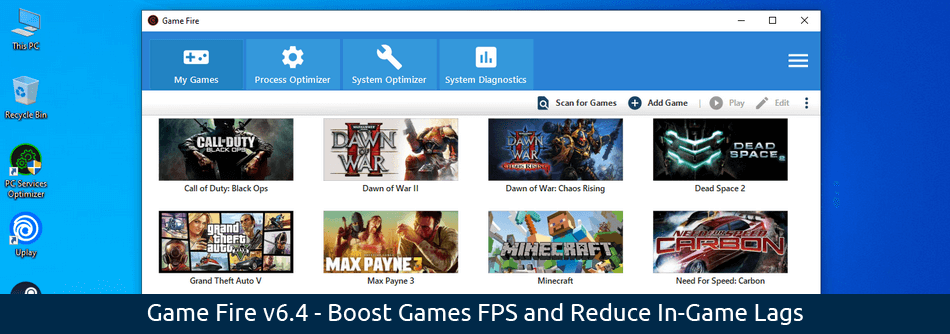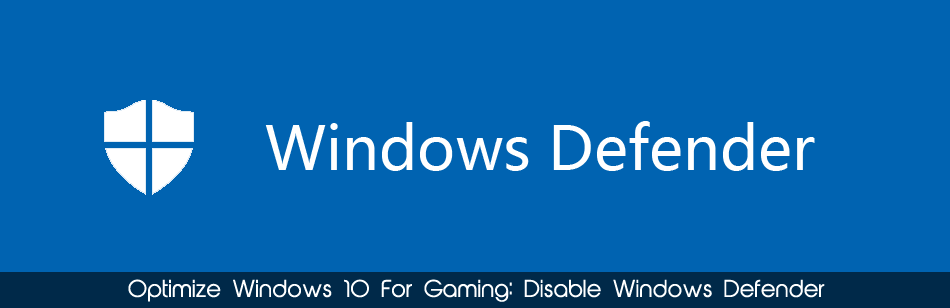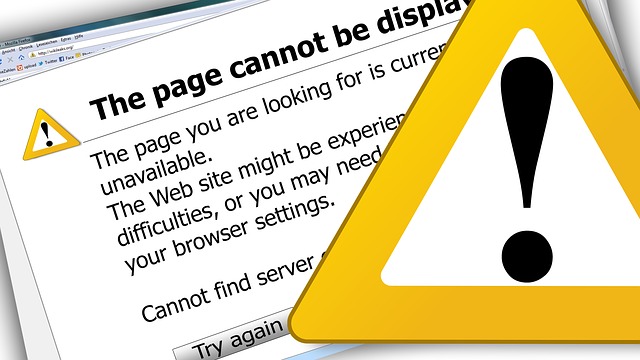We at Smart PC Utilities are thrilled to announce the release of Game Fire v6.4, the long-waited update is out. This new update for our game booster will help boost games FPS and reduce in-game lags, the result would be a smoother and less interrupted gaming experience. The new Game
Continue readingAnnouncing Game Fire v6.4 – Boost Games FPS and Reduce Lag