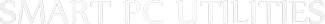DevicesFlow (DevicesFlowUserSvc)
DevicesFlow (DevicesFlowUserSvc)
Registry Name:
DevicesFlowUserSvc
Display Name:
DevicesFlow
Description:
Allows ConnectUX and PC Settings to Connect and Pair with WiFi displays and Bluetooth devices.
For more information, see the Additional Information section.
Default Status:
Stopped
Default Startup Type:
Manual
Image Path:
C:\WINDOWS\system32\svchost.exe -k DevicesFlow
DLL File Path:
C:\WINDOWS\system32\DevicesFlowBroker.dll
Dependencies:
The service depends on the following system components to function properly:
System components that depend on this service to function properly:
- None
Log On As:
LocalSystem
Additional Information:
The DevicesFlowUserSvc service is usually active on laptops that you can convert to tablets, the service can modify input settings based on the device's mode. For example, if you switch from laptop mode to tablet mode, this service will adjust the screen orientation, touch sensitivity, and keyboard settings accordingly.