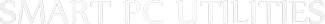Diagnostic Execution Service (diagsvc)
Diagnostic Execution Service (diagsvc)
Registry Name:
diagsvc
Display Name:
Diagnostic Execution Service
Description:
Executes diagnostic actions for troubleshooting support.
For more information, see the Additional Information section.
Default Status:
Stopped
Default Startup Type:
Manual (Trigger Start)
Image Path:
C:\WINDOWS\System32\svchost.exe -k diagnostics
DLL File Path:
C:\WINDOWS\system32\DiagSvc.dll
Dependencies:
The service depends on the following system components to function properly:
System components that depend on this service to function properly:
- None
Log On As:
LocalSystem
Additional Information:
The Diagnostic Execution Service (diagsvc) service is responsible for executing diagnostic tasks that are initiated by other services or applications. These tasks may entail collecting system information, conducting diagnostic procedures, and generating diagnostic reports. Moreover, the service can be employed to collect data that can aid in addressing and resolving troubleshooting issues.