
Game Fire comes with Live Gaming Mode feature that uses advanced technology to boost computer performance in realtime by improving system response rate and running applications reliability. Live Gaming Mode optimizes running applications and games by automatically allocating and de-allocating processing priority to running applications.
For example, when you launch your web browser to surf the Internet, Live Gaming Mode automatically allocates high processing priority to your web browser application allowing faster startup and allow you to enjoy a smoother Internet experience with HD movies streaming and web applications, when you switch to another application Game Fire restores the normal processing priority of the web browser application and allocates high processing priority to the application you switched to. All of this operations take place in the background without any interruptions, the result will be a smoother computing experience.
You can configure the way Live Gaming Mode works by going to Game Fire settings, in the Live Gaming Mode tab, you will find three options:
Aggressive: Use this option when playing a game or working with a single application.
Balanced: Use this option when running and switching between multiple applications in the same time like listening to music, browsing the web and working on a Word document.
Disable Live Gaming Mode: Game Fire will not automatically turn on Live Gaming Mode when switched to Gaming Mode.
There are also some options that control the behavior of Live Gaming Mode:
Enable automatic memory optimization
Game Fire will automatically perform a system memory defragment when the available amount of system memory is too low to allow you to normally run applications.
Notify me when Game Fire optimizes an application
Game Fire will display notifications about optimized applications and processes.
Enable Live Gaming Mode activity log
Live Gaming Mode will generate log about optimized applications and processes.
For more information about Game Fire:
http://www.smartpcutilities.com/gamefire.html
Free Download Game Fire:
http://www.smartpcutilities.com/files/gamefire.exe
Game Fire is an open source games accelerating software, that enables you to enjoy a smoother and more pleasant gaming experience with a touch of button by optimizing your computer for peak performance level.
For more information about Game Fire:
http://www.smartpcutilities.com/gamefire.htmlFree Download Game Fire:
http://www.smartpcutilities.com/files/gamefire.exe
– See more at: http://www.smartpcutilities.com/blog/#sthash.AoY9yTmc.dpuf
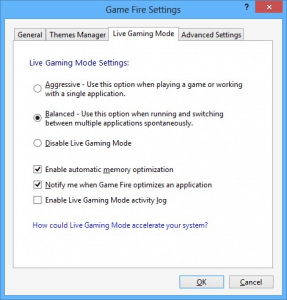
Leave a Reply Cancel reply