In the past two weeks we have received lots of support requests mostly from our customers who purchased our Pro software and were not able to activate the purchased products. Those customers were also complaining about not receiving support on a reasonable time. In the following notes I will explain what was going on and what caused those issues.
Our server suffered from a series of critical issues that were affecting our website specially the licensing server used to register and activate our Pro software like Game Fire Pro and PC Services Optimizer Pro, and our mail server responsible for sending and receiving emails.
To protect our website visitors from hackers, malicious code, and other security threats we use a web application firewall service (WAF). On June 30 our WAF service provider without any notice has changed its server settings which were not compatible with our licensing server and apps. Those changes prevented our apps from communicating with our licensing server due to incompatible SSL settings, this made our customers experience issues registering and activating our software products.
Our web firewall service provider offered no solution for the incompatible settings, so we decided to switch to another WAF service provider in order to resolve this situation and enable our customers to activate their purchased products. The switch to another WAF fixed the licensing issue, however it created a second issue with our mail server making it reject all emails sent to Smart PC Utilities server. The mail server issue has prevented us from receiving any emails and support requests, that is why we could not provide any support to our customers who were experiencing problems activating our software.
We wish to deeply apologize for our customers for any inconvenience caused by those issues and we want to let you know that we have done our best to identify and fix those issues as fast as possible, and are taking measures to help prevent this from happening again.
Connect with us:
Smart PC Utilities on Facebook
Smart PC Utilities on Twitter
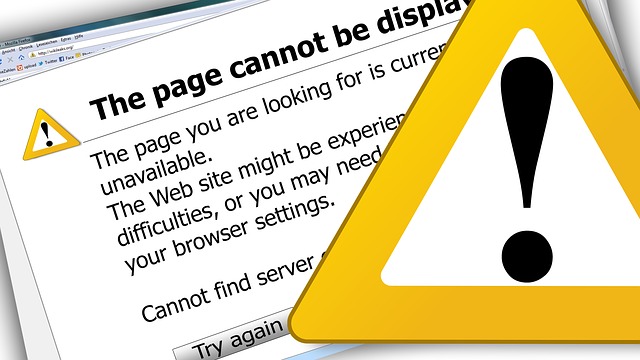
Leave a Reply Cancel reply