We at Smart PC Utilities are delighted to announce the release of a new version of our Windows services manager and optimizer software, PC Services Optimizer. The new version offers better support for optimizing Windows 11 services along with various UI enhancements, feature improvements, and bug fixes that aim to make the optimization of unnecessary services easy, safe, and simple.
You can download the new version from the PC Services Optimizer download page. If you are already a PC Services Optimizer Pro user, you can use the updater app to download and install the new update.
In this blog article, we will showcase the features, enhancements, and bug fixes that we included in the latest version of PC Services Optimizer, v4.2.1422. If you want to see the full list of changes, please visit the PC Services Optimizer release notes page.
What is New in the Windows Services Optimizer, PC Services Optimizer v4.2.1422:
New Features
- The new version optimizes additional Windows services, such as those related to Microsoft Edge.
- Turkish localization has been added. We will support more languages in the future.
- Added support for high DPI settings in the PC Services Optimizer user interface.
- We have updated the PC Services Optimizer UI using our Flat UI framework so that we can offer complete support for Dark Mode in the forthcoming software releases.
Improvements
- The services optimization logic has been improved; this will enhance the services optimization process in Windows 10 and 11.
- In the Register Service dialog box, we added an option to specify the Windows services on which the new service depends.
- Improved the listing and management of services in the Services Manager.
- We have improved the digital signature verification of service images in the Services Manager.
Bug Fixes
- We fixed an issue in the Services Manager that caused it to fail to determine the correct type of services on non-English computers.
Changes
- PC Services Optimizer now targets the .NET Framework v4.8 instead of v4.6
- The support for Windows Vista and Windows 8 has been discontinued. Therefore, PC Services Optimizer v4.2 only supports Windows 7, 8.1, 10, and 11.
Download the Windows Services Manager and Optimizer, PC Services Optimizer v4.2.1422
Sign up to receive the latest news, product updates, and offers by email.
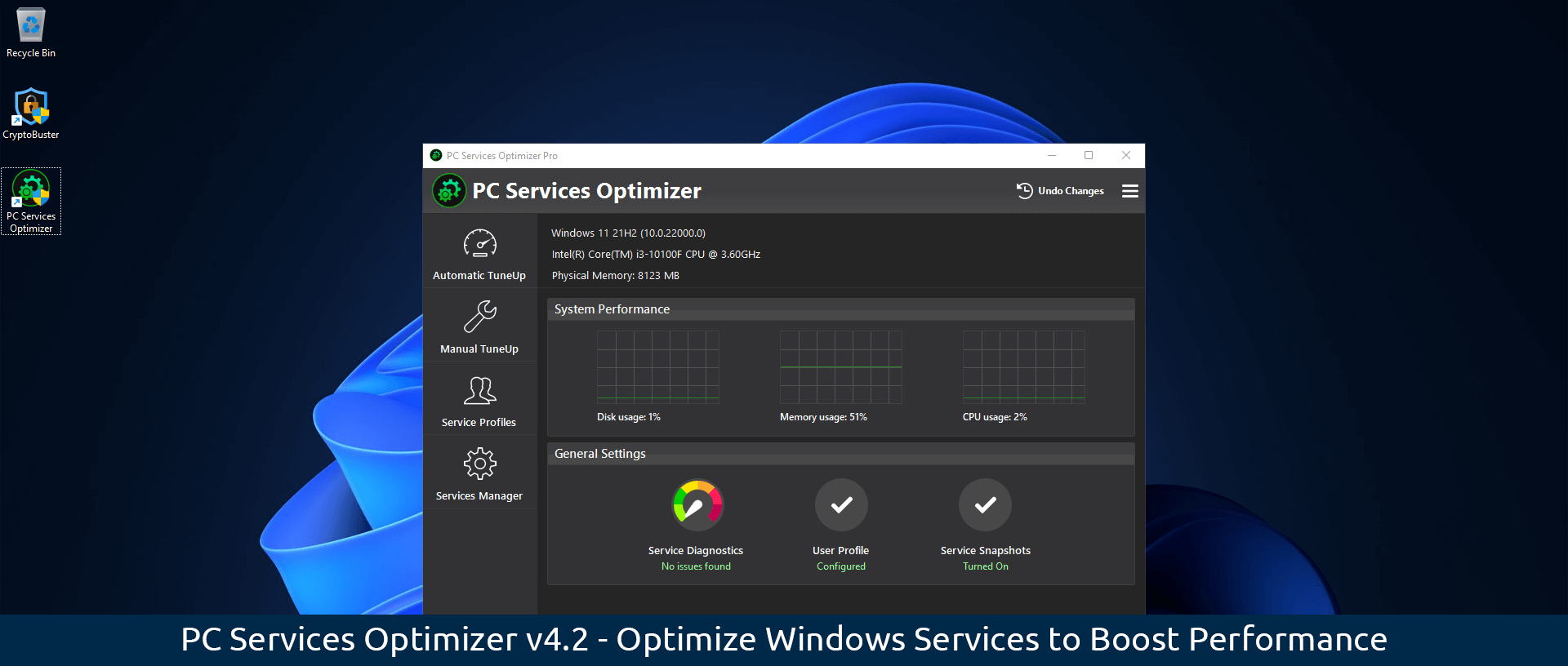
Leave a Reply Cancel reply