We are thrilled to introduce PC Startup Master v4.1, a new update to our Windows startup manager and optimizer. PC Startup Master allows you to boost your system’s startup performance and security by giving you control over which applications launch automatically at Windows startup. The latest version includes new UI localizations, enhanced reliability, and bug fixes.
This blog post will emphasize the new features, enhancements, and bug fixes of PC Startup Master, version 4.1.924. For a comprehensive list of changes, please visit the PC Startup Master release notes page.
What is New in the Windows Startup Manager and Optimizer, PC Startup Master v4.1:
User Interface
- We’ve updated the Flat UI library powering the PC Startup Master’s UI to version 1.5.370. The new version brings several UI enhancements and bug fixes aimed at improving the user experience.
- The new version comes with the ‘Acknowledgments‘ window, which enables the display of the names of software contributors and translators.
- We have added support for French, Spanish, and Portuguese in the PC Startup Master user interface. We will continue to support more UI localization in future software releases.
Startup Guard
- We have enhanced the Startup Guard feature with various reliability changes. This would help improve the PC Startup Master’s ability to detect and reverse unauthorized changes made to the system startup configurations.
Misc.
- We have improved the programs search in the ‘Select Program‘ window.
- Improved the ability to create new startup items for Microsoft Store apps.
- Improved the ability to create system restore points, which can be invaluable for reverting the system to a previous state if any issues arise.
- Improved the logic used to start applications from PC Startup Master.
- We have the PC Startup Master’s debug mode to help diagnose and fix application issues.
- We have improved the machine ID generation process within the License Manager to increase its resilience to hardware modifications. In addition, the License Manager can now display verbose error messages when Debug Mode is activated.
- We have fixed several issues related to creating new startup programs.
- Fixed an unhandled exception caused by the method used to get the OS name.
- Several minor reliability changes and bug fixes.
Download the Windows Startup Manager and Optimizer, PC Startup Master v4.1.924 to Boost the System’s Performance and Security.
Sign up to receive the latest news, product updates, and offers by email.
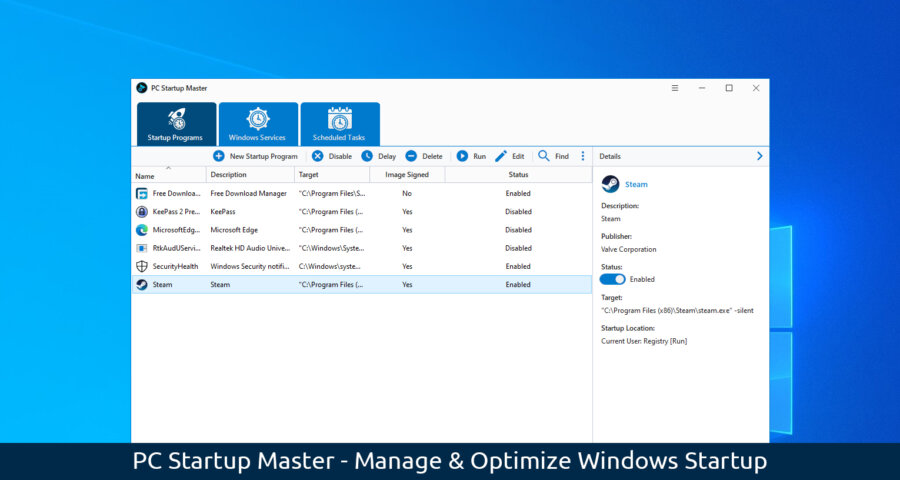
Leave a Reply Cancel reply